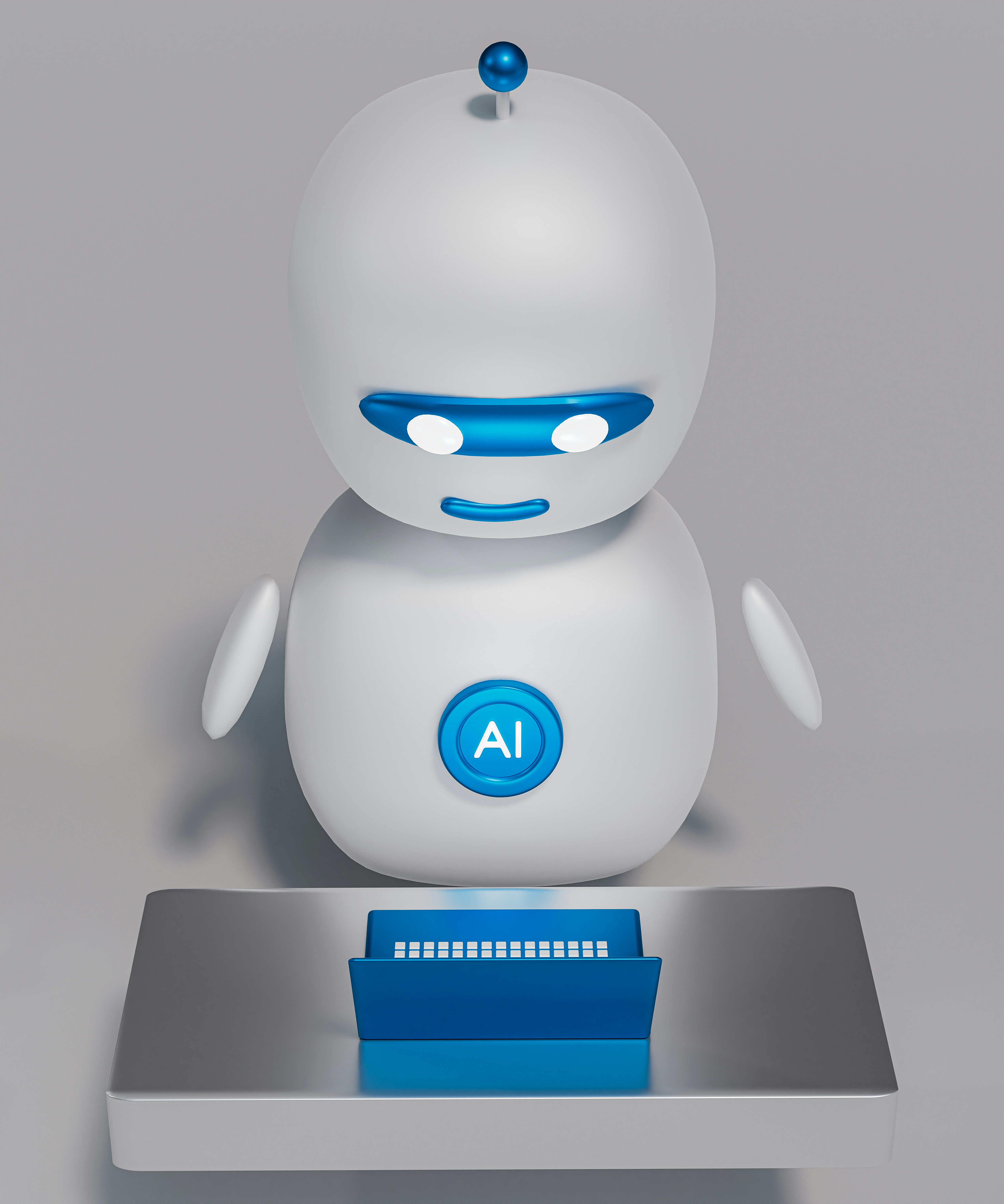Proposals That Close: The Consultant’s Guide

Struggling with “let me think about it” replies, ghosted follow-ups, or price shoppers? Here’s how consultants and freelancers land more yeses—step by step—with winning proposals, transparent pricing, and client-centric offers that make you the obvious choice.
This guide is for consultants, coaches, and freelancers—whether you’re in digital marketing, tech, design, finance, legal, or strategy. If you pitch, price, and close client work, this playbook is built for you.
Key Takeaways
- Proposals are not quotes—they’re persuasive stories that solve your client’s core problem.
- Clients buy clarity and outcomes, not just a list of deliverables or hours.
- Modern proposals should be visual, skimmable, and mobile-friendly.
- Transparent pricing, “good/better/best” packages, and clear timelines win more deals.
- Follow-up is everything: the fortune is in the second email.
- Templates, e-signature, and automation save hours on every pitch.
Problem: Most Proposals Get Ignored or Delayed
Most consultants and freelancers lose deals because their proposals look like boring invoices—long, jargon-filled, or focused on their own credentials instead of the client’s actual goal. Clients are busy, distracted, and comparing options. If you can’t show value, clarity, and “what’s next” in under two minutes, you’re invisible—or just another price.
The good news: a client-first, outcome-driven proposal with smart follow-up changes everything.
Promise: Send Proposals That Win, Even in a Crowded Market
This Wattalife playbook breaks down the consultant/freelancer proposal—structure, pricing, delivery, and follow-up. With step-by-step how-tos, real-world templates, and tool links, you’ll send proposals that clients actually reply to, remember, and sign—faster.
We’ll walk through a sample consulting scenario (a marketing audit), but you can swap in your niche or service.
Step 1: Prep—Know Their Pain (10 min)
-
Quick research: Google the client, check their website, and scan their socials or LinkedIn.
Example: “They launched a new product but have no reviews or case studies online.” -
Draft 2-3 sentences on their main business pain.
Example: “You’re growing fast, but missing customer testimonials is slowing sales.” - Bonus: Use SparkToro or Audiense to check their audience and market buzz.
- How-to: In Notion or Google Docs, keep a quick “Client Insights” sheet for every pitch.
Step 2: Structure a Winning Proposal (15 min)
-
Use a clear, visual layout:
- 1. Problem Recap: Restate their pain point (“As discussed, you want to….”)
- 2. Your Solution: Bullet out your process (“Here’s what we’ll do together…”)
- 3. Timeline: Show start date, milestones, and wrap date—use a timeline graphic in Canva (Canva timeline templates).
- 4. Packages: List “good, better, best” options (see next step).
- 5. Next Steps/CTA: How to accept, sign, or reply.
- How-to: Use Proposify, Better Proposals, or a Google Doc/Notion template.
- Visual tip: Add your logo and client’s logo up top, keep paragraphs short, use bold for action words.
- Template: Download our free Proposal Template
Step 3: Transparent Pricing & Packages (10 min)
-
Present three options (“Good, Better, Best”):
- Basic: Audit + action checklist ($497)
- Premium: Audit + 2 strategy calls + done-for-you template ($997)
- VIP: All above + 30-day follow-up support ($1497)
- How-to: In Canva, make a “pricing table” with three columns—clear, visual, mobile-friendly.
- Pro tip: Always show the best value/highest price first—clients anchor to top value.
- Add a “Fast Action” bonus: (“Reply in 48 hours—get my ‘Quick Win’ onboarding guide free.”)
Step 4: Deliver, Track, and Automate (10 min)
-
Send as a trackable PDF or web proposal.
How-to: Use Proposify, Better Proposals, or PandaDoc to send, track opens, and get e-signatures. - Follow up with a quick, personal Loom video: “Hi [Name], just sent you a short proposal. Here’s what’s inside and how it helps.” How-to: Loom guide: Send a proposal video
- Automate reminders: Most proposal tools send reminders if unopened or unsigned after 48 hours.
Step 5: Follow Up Like a Pro (5 min)
-
Send a polite, specific follow-up 48 hours after sending.
Example: “Hey [Name], just checking you got the proposal? Let me know if you want to tweak anything or hop on a quick call.” - How-to: Use your email tool (Gmail, Mailerlite, HubSpot CRM) and schedule a “nudge” follow-up. (Right Inbox for Gmail scheduling)
- Don’t quit after one nudge—most deals close after the 2nd or 3rd message.
Avoid These Proposal Pitfalls
- Focusing on your credentials, not the client’s pain or goal.
- Sending “one size fits all” PDFs—clients want to see themselves in your proposal.
- Burying the price, timeline, or CTA at the bottom—be transparent and bold.
- Failing to follow up (most “no replies” are just “not yet”).
- Making your proposal too long—brevity wins.
Best Tools & Templates
- Proposal & E-signature: Proposify, Better Proposals, PandaDoc
- Video intro: Loom
- Design: Canva (timelines, pricing tables, logos)
- CRM & Email: HubSpot, Mailerlite, Right Inbox
- Templates: Download my free proposal template here
Why This Works for Consultants & Freelancers
In a world where AI can auto-quote and templates are everywhere, winning proposals are human, clear, and show real value. This Wattalife playbook is for experts who want to win better clients, at better rates, by being memorable and results-driven.
Use it once, refine your template, and close more deals every month—without more hustle.
Want My Best Proposal Templates?
Subscribe to Wattalife Weekly—one actionable strategy, template, or tool every Friday to help you win more clients and scale your consulting income. Join now and download my free “Winning Proposal” template.
No spam. Just practical value—consultant to consultant.