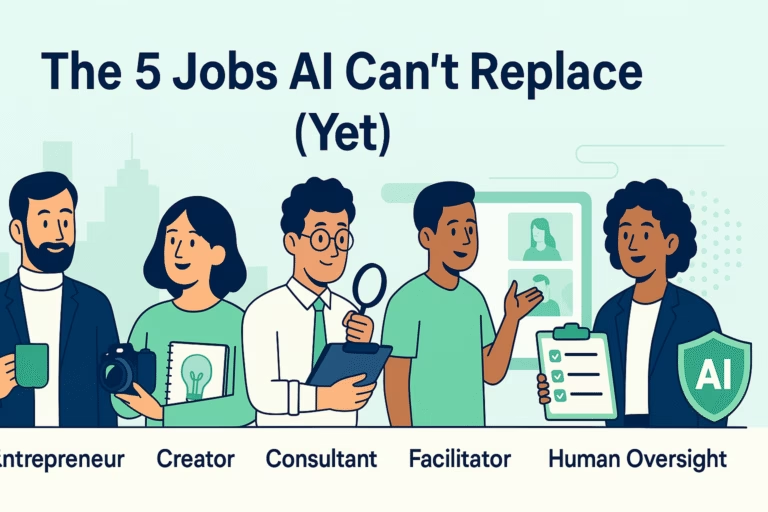Digital Products Anyone Can Create in a Weekend (and Sell Forever)

Digital Products Anyone Can Create in a Weekend (and Sell Forever)
Turn your knowledge, skills, or creativity into digital products you can launch fast—and earn from for years. Here’s a step-by-step guide for busy people who want results now.
Key Takeaways
- Anyone can launch a digital product—no tech background required.
- Top earners keep it simple: planners, templates, micro-courses, swipe files.
- A weekend is all you need to create, package, and sell your first product.
- Digital products sell 24/7, require zero shipping, and are “future-proof” against AI disruption.
Why Digital Products are the Most Future-Proof Income Stream
In an AI-driven world, jobs and even services are being disrupted—but digital products remain evergreen. Once you create a digital product, you can sell it forever, to anyone, anywhere. There’s no inventory, no shipping, no risk of “running out.” The top-selling digital downloads on Etsy and Gumroad often took just a weekend to create, yet earn their creators $500–$5,000/month on autopilot.
With the right idea, your digital product can pay you for years—while you focus on new projects or simply enjoy the freedom.
Digital Product Ideas for Beginners
- Canva templates (social media posts, resumes, planners)
- Google Sheets dashboards (budget, project tracker)
- Printable planners and checklists
- Guided journals or affirmation decks
- Notion workspaces (goal tracker, content calendar, CRM)
- Email swipe files for launches or newsletters
- Micro-courses (video, audio, or PDF walkthroughs)
- Podcast templates and media kits
- Art printables or motivational quotes
Case Studies: Real People, Real Weekend Wins
- Made a “Freelance Invoice & Proposal Template” in Google Docs.
- Posted once on LinkedIn and in a Facebook group.
- Results: $1,200 in two months. Passive sales every week.
- Designed a “Meal Planning Tracker” in Canva.
- Listed it on Etsy with search-friendly tags.
- Results: $210 first month, now steady side income.
How to Pick the Perfect Product Idea (with Examples)
Your first digital product doesn’t need to change the world. It just needs to solve one small but real problem.
- Look at your own workflow. What tool or system do you wish you’d had sooner?
- What do friends ask you for help with? (E.g., meal plans, fitness guides, social media graphics.)
- Check forums and Facebook groups: What questions pop up again and again?
- Wattalife’s “one hour test”: If you had to create a quick resource for a beginner, what would it be?
Step-by-Step: Launch Your First Digital Product in 48 Hours
- Day 1: Draft your outline—list product sections, e.g. “Budget Tracker” with instructions, table, and graph.
- Day 1: Create the first draft—use Canva, Google Docs, or Notion. Fast and simple wins.
- Day 2: Add a cover and thank-you page—bonus: thank-you page links to newsletter.
- Day 2: Test with a friend—fix any confusing spots or typos.
- Export as PDF, PNG, or share link.
- Create your sales listing—benefit-focused, keyword-rich title and description.
- Upload and launch!
How to Price Your Digital Product for Sales (and Profit)
- Start at $7–$19 for planners, templates, checklists.
- Bundle products for $24–$39.
- Courses: $17–$59 for mini-courses under 2 hours.
- Research top sellers and price for value—not lowest.
How to Design, Package, and Polish (Even If You’re Not a Designer)
- Use Canva templates—add your colors and logo.
- Google Sheets/Notion: make copies “view only” and share links for download.
- Showcase with 2–3 screenshots or mockup graphics.
- Add a one-page “How To Use” for buyers.
Where and How to Sell (Even Without a Big Audience)
- Etsy—best for planners, printables, templates
- Gumroad—great for digital downloads, pay-what-you-want, no monthly fees
- Lemon Squeezy, Payhip, Shopify—all beginner-friendly
- Share the link in Facebook groups, LinkedIn, Pinterest, and forums (follow group rules)
- Add an email signup to capture new customers for future launches
Passive Income: How to Set Up Autopilot Sales
- Set auto-delivery on your platform (Etsy, Gumroad, etc.)
- Automate thank-you emails and newsletter signups with MailerLite or ConvertKit
- Pin your best offer to your social profiles (Instagram, TikTok, LinkedIn)
- Consider running $5–10 in paid ads to test demand
7 Common Mistakes to Avoid
- Waiting for “perfect”—launch fast and improve later.
- Trying to serve everyone—pick one clear audience.
- Poor product visuals—mockups sell more!
- No keywords in your product title or tags.
- No clear CTA or next step for buyers.
- Pricing too low (undervalues your work).
- Not collecting emails for repeat launches.
Advanced: Grow Beyond Your First Sale
- Bundle related products for higher sales value.
- Create a mini-course or video walkthrough upsell.
- Build a simple affiliate program to reward happy buyers.
- Survey your customers—ask what else they’d pay for.
FAQ: Digital Products for Beginners
- Do I need a website to sell?
- No—platforms like Gumroad and Etsy let you start selling instantly. Add your website later for more control.
- How do I handle taxes?
- Always track your income; use simple accounting tools (e.g., QuickBooks Self-Employed or Wave). Consult an accountant as you scale.
- What if I’m not a designer?
- Use Canva templates, and keep it simple! Clean, helpful, and easy-to-use beats fancy design every time.